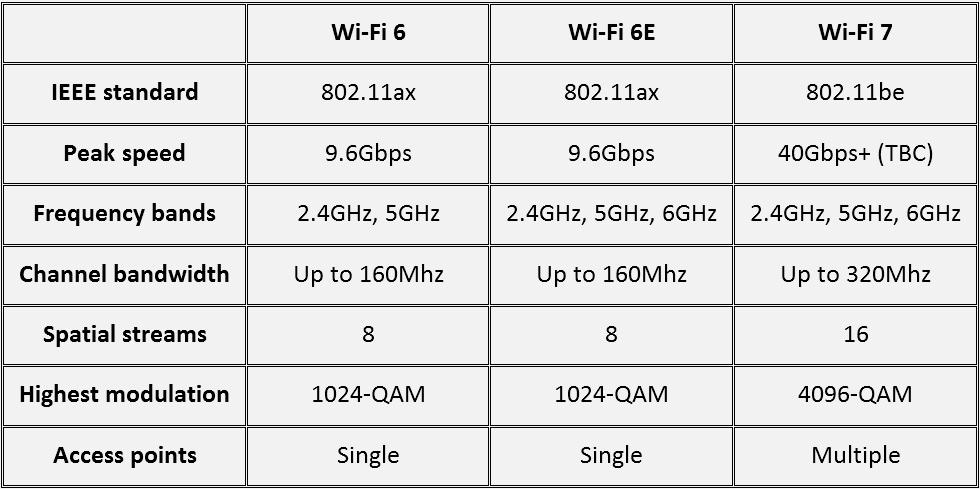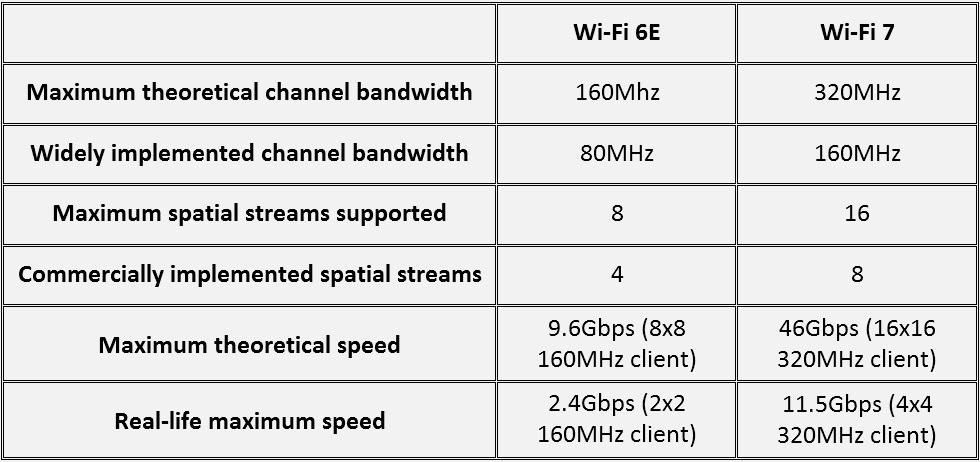Just as Wi-Fi 6 and Wi-Fi 6E become more prevalent, there’s already a new Wi-Fi standard on the horizon. The final Wi-Fi 7 standard should be official in early 2024. In fact, devices with Wi-Fi 7 have already started hitting the market. You can buy a few routers with the latest Wi-Fi version today, and your options will grow exponentially next year.
This puts many in a dilemma: whether to grab a router with Wi-Fi 6/6E or wait for Wi-Fi 7. It’s a genuine concern for anyone looking to buy a new router over the next few months. Like all previous major version upgrades, Wi-Fi 7 also brings faster data rates, lower latency, higher bandwidth for more simultaneous connections, improved security, and many more improvements.
However, all of this comes at a price. Routers with Wi-Fi 7 will naturally cost more than those with older standards. The latter group of routers is likely to see a price drop as well. So is Wi-Fi 7 worth the extra money? How big of a difference does Wi-Fi 7 bring to your home internet experience compared to Wi-Fi 6 and Wi-Fi 6E? Let’s have a detailed look at the specifications, features, speeds, and other technical tidbits of the three Wi-Fi standards and find out.
Wi-Fi 6, Wi-Fi 6E, and Wi-Fi 7 specifications
You might be aware that Wi-Fi standards have historically had somewhat confusing and complex technical names. While the industry has now settled on these more straightforward names, the classic technobabble is still around. Wi-Fi 6 and Wi-Fi 6E share the same name (802.11ax), while Wi-Fi 7 is 802.11be.
Some of you might be wondering why Wi-Fi 6 and Wi-Fi 6E have the same technical name/ Well, that’s because there aren’t many differences between the two standards. Below is a quick comparison of Wi-Fi 6, Wi-Fi 6E, and Wi-Fi 7 specifications.
As you can see in the table above, the only difference between Wi-Fi 6 and Wi-Fi 6E is the addition of a third 6GHz frequency band. The latter offers all the features of the former over this third band as well, along with the existing 2.4GHz and 5GHz frequencies. This extension into a higher-frequency band gives more space for data transmission, reducing congestion in crowded networks. It also improves the speed of short-range connections. However, everything else remains unchanged between the two 6th-gen Wi-Fi standards.
Wi-Fi 7, on the other hand, upgrades pretty much every aspect of the decades-old wireless connectivity standard. While there isn’t a new frequency band here (higher frequencies have shorter ranges), the 7th-gen Wi-Fi standard doubles the maximum channel bandwidth and spatial streams. It also quadruples QAM (quadrature amplitude modulation) and adds more access points (Multi-Link Operation, or MLO).
These upgrades are expected to bring more than four times faster speeds than Wi-Fi 6 and Wi-Fi 6E (the final standard is not yet official, so the precise peak speed is unknown). Moreover, Wi-Fi 7 is also expected to introduce a new security standard, making your wireless internet connection more secure than ever. But how does all of this happen? Let’s dive into the technical side of Wi-Fi specifications.
Wi-Fi frequency bands
Wi-Fi signals have long operated in two major frequencies, 2.4GHz and 5GHz. To be precise, Wi-Fi 5 (802.11ac) only used the 5GHz frequency, while Wi-Fi 4 used both. The previous Wi-Fi standards also either used 2.4GHz or 5GHz frequency. When Wi-Fi 6 was launched in 2019, it supported both frequencies.
Wi-Fi 6 was the first new Wi-Fi standard in five years and expectedly brought several notable improvements. The introduction of OFDMA (orthogonal frequency-division multiple access) and bi-directional MU-MIMO (multi-user, multiple input, multiple output) greatly improved throughput speed. It also improved power consumption and efficiency.
However, with the rapid rise in the number of connected devices around us, these frequencies got congested and the devices couldn’t take full advantage of the improvements brought by Wi-Fi 6. This is when Wi-Fi 6E came onto the scene. It arrived in 2020 with an additional 6GHz frequency band. This allowed all the new features of Wi-Fi 6 to operate in three frequencies simultaneously.
This addition improved the throughput area, reducing network congestion and interference. Less congestion means devices in crowded networks get better Wi-Fi speeds and low latency even though Wi-Fi 6E doesn’t improve the peak speed over Wi-Fi 6. More devices can now be connected to the same network without affecting the data rate.
Wi-Fi 7 also operates in 2.4GHz, 5GHz, and 6GHz frequencies. Combined with improvements in other aspects, which we will go into detail shortly, the new Wi-Fi standard opens up whole new possibilities for wireless internet. But before that, let’s find out what OFDMA and bi-directional MU-MIMO are and how the introduction of these technologies with Wi-Fi 6 improved the throughput speed.
What is OFDMA?
OFDMA is an upgrade over the order OFDM (orthogonal frequency-division multiplexing) technology employed by previous Wi-Fi standards. It helps improve wireless network performance by allowing simultaneous data transmissions to and from multiple client devices. By comparison, OFDM can only transmit one data request at a time.
Since internet usage continues to grow exponentially, the older tech now struggles to efficiently transmit data requests without causing network congestion or latency. OFDMA solves this problem by accommodating requests from multiple users at the same time, even those with varying data loads and use patterns. It helps allocate channel bandwidth more efficiently.
OFDMA is also used in 5G cellular networks, while 3G and 4G networks rely on OFDM. So all recent network standards benefit from the tech, which enables high throughput and low latency. IoT (Internet of Things) devices benefit from a more proportionate allocation of network resources by OFDMA. It helps in reducing power consumption as well.
What is bi-directional MU-MIMO?
MU-MIMO was first introduced to the Wi-Fi world with Wi-Fi 5 in 2015. It allows an access point to simultaneously communicate with multiple devices. The technology helps increase the speed of the data transfer and reduces latency when multiple users are connected to the same access point or router.
However, Wi-Fi 5 only supports MU-MIMO in downlink transmissions, i.e. when transmitting data from an access point to a connected device. It doesn’t work the other way around (uplink). This wasn’t a major limitation until a few years back when we weren’t uploading as much content online as we do today. With the rise in content creation and remote collaboration, uplink data demand has gone up and MU-MIMO in uplink transmissions has become a necessity.
Wi-Fi 6 brought this much-needed bi-directional MU-MIMO, i.e. for both downlink and uplink data transmissions. It allows multiple users connected to the same access point to send data from their devices simultaneously without congestion or a drop in network speed. OFDMA and bi-directional MU-MIMO are essentially complementary technologies to improve the performance and efficiency of multi-user Wi-Fi networks.
Wi-Fi channel bandwidth
As we discussed above, the latest Wi-Fi standards support three frequency bands. This gives more space for data transmission without congestion. Each of these bands has multiple channels of different widths. The wider a channel is, the more bandwidth it has. Data is transmitted wirelessly through these channels via streams.
One way to understand this is to use a freeway as an analogy. If a band is a freeway, channels are lanes, and streams (which we will discuss in more detail shortly) are vehicles carrying people (data). Since all vehicles (streams) can’t carry the same number of people (data), allowing vehicles of all sizes to ply on lanes (channels) of the same width is a waste of the freeway (band) space. It’s more efficient to let smaller vehicles such as a bike ply on narrow lanes and larger vehicles such as trucks run on wider lanes.
Hence, frequency bands are divided into multiple channels of different widths. Wi-Fi 6 and Wi-Fi 6E support 20MHz, 40MHz, 80MHz, and 160Mhz channels. Depending on the demand, data is transmitted through the right channel. This ensures efficiency and sustained throughput speed across the network.
Wi-Fi 6E’s additional frequency band already makes room for more simultaneous channels than Wi-Fi 6. Wi-Fi 7 now adds a much wider 320MHz channel to it, double that of Wi-Fi 6 and Wi-Fi 6E. This means the new standard offers double the base speed over the previous standards (from 1.2Gbps per stream to 2.4Gbps per stream), allowing for even more efficient data transmission. Coupled with more spatial streams, higher modulation, and multiple access points, the improvements are much bigger.
Spatial data streams
Wi-Fi spatial streams are a way of transmitting data over a wireless network using multiple antennas. When you’re using Wi-Fi, the data you’re sending and receiving is split into different streams, each called a spatial stream. The higher the spatial streams, the faster data transfer rates and better performance, especially in crowded networks. They enable simultaneous transmission of more data at high speed, making Wi-Fi networks more efficient.
Wi-Fi 5 supports up to 4 spatial streams (4×4 or quad-stream), meaning that transmitted data is split into four streams, enabling quicker transmission through the same access point. Wi-Fi 6 and Wi-Fi 6E doubled the spatial stream to 8, further improving the speed and efficiency. The introduction of OFDMA and bi-directional MU-MIMO also added to the overall performance boost brought by the 6th-gen Wi-Fi standards.
With Wi-Fi 7, the number of spatial streams has gone up to 16. This means more data can be sent and received simultaneously. In other words, the new Wi-Fi standard delivers faster data rates for more devices on the same access point at the same time, making crowded Wi-Fi networks more efficient. This is important because we now have more connected devices around us than ever.
It’s worth noting that the number of spatial streams a device can access also depends on the number of antennas on the device. Smaller devices have fewer antennas, so they can’t leverage the full range of Wi-Fi 7 spatial streams. Like with the previous generations, the latest standard will also support multiple stream broadcasters and clients (dual-stream, quad-stream, etc.).
In fact, Wi-Fi 6 and Wi-Fi 6E still only have dual-stream (2×2) clients. That’s despite theoretical support for up to 8 spatial streams. Likewise, Wi-Fi 7 will also debut with dual-stream clients. Support for quad-stream clients (4×4) is expected later. Note that lesser spatial streams mean a much slower practical data transfer rate than the theoretical peak.
Modulation
QAM or quadrature amplitude modulation determines how data is packed and transmitted over Wi-Fi frequencies. It is a technique to adjust the properties of these radio waves to allow more data to pass through at a time. QAM can change both the amplitude (strength) and the phase (starting point) of the waves to represent digital data. The higher the modulation (variations in amplitude and phase of radio waves), the higher the data rate.
Wi-Fi 5 operates at 256-QAM. It struggles to stream higher-quality content such as 4K videos and AR/VR content, which require quick transmission of a large amount of data. With Wi-Fi 6 and Wi-Fi 6E, the QAM level was quadrupled to 1024-QAM. That means the 6th-gen Wi-Fi standards can transmit four times more data through each radio wave, helping improve the overall throughput speed.
Wi-Fi 7 now increases modulation by four more times. The 7th-gen Wi-Fi standard has the highest modulation level of 4096-QAM. This improves its performance on the same channel width, delivering faster speeds and better efficiency than previous standards. Coupled with Multi-Link Operation, a new technology introduced with Wi-Fi 7, and all other upgrades discussed above, the performance improvement is huge.
Multi-Link Operation
In Wi-Fi 6 and Wi-Fi 6E, and all previous versions, connections take place via a single access point. In other words, a connected device can only use a fixed channel in one frequency band (2.4GHz, 5GHz, or 6GHz) at a time. Some routers offer a smart connect feature that enables devices to automatically switch the connection to the best available frequency band and channel. That improves signal quality and reduces interference.
However, this doesn’t completely address the limitations of having a single access point. Wi-Fi 7 changes the whole game by allowing multiple access points. Multi-Link Operation, or MLO, enables connected devices to simultaneously send and receive data across different bands and channels, avoiding potential interference with other connections on the network. It can combine two frequency bands (5GHz and 6GHz) into a single network for higher bandwidth and sustained throughput speed.
With this change, there’s little to no risk of signal drop in a wireless mesh network. Connection handoff between two access points (roaming) should also be seamless. Moreover, the ability of Wi-Fi connections to automatically pick the best channel means you’ll get the same data transfer rate over longer distances.
But bear in mind that a network that combines 5GHz and 6GHz frequencies will only have the range of the latter band, which is shorter. Devices that don’t support Wi-Fi 7 can’t utilize MLO even if they are connected to a Wi-Fi 7 router. Nonetheless, MLO can significantly improve the performance of a wireless mesh network with several compatible devices connected at the same time. Features like Automated Frequency Coordination (AFC) and Flexible Channel Utilization (FCU) add to those improvements.
What is Automated Frequency Coordination?
Higher frequency bands have shorter ranges. The 6GHz band has a range approximately 25 percent shorter than 5GHz with the same amount of broadcasting power. However, manufacturers can extend that a bit with Automated Frequency Coordination. AFC is an optional feature for the 6GHz band. Its absence doesn’t affect any other functionality of a Wi-Fi 7 router. But if enabled, it can improve a few things.
Radio waves are used by various devices and systems to wirelessly transmit data. A Wi-Fi signal must never interfere with other applications that are already using certain parts of a spectrum, such as fixed satellite services. AFC ensures this compliance by creating an exclusive environment that doesn’t affect any other ongoing application. It checks the registered database in real time to determine the available frequency spectrum and transmits the Wi-Fi signal over it.
This ensures that a signal isn’t under regulatory constraints. But more importantly, routers with AFC support can use more power. They can use up to an estimated 4 watts from the normal power draw of 1 watt. A higher amount of broadcasting power means a longer range for the 6GHz frequency band. AFC helps extend the range of the higher frequency band to a comparable range to the 5GHz band.
However, to enable AFC, manufacturers need to separately obtain a regulatory certification. So not every Wi-Fi 7 router may support this feature. It could also blocked in some geographical regions by the local authorities. If you want a longer range for the 6GHz band, make sure to check whether a router boasts AFC support. Bear in mind that AFC can be turned off remotely via firmware updates.
What is Flexible Channel Utilization?
Up to Wi-Fi 6E, when a suffers signal interference, the whole channel is affected. No matter if it’s the narrowest channel (20MHz) or the widest (160Mhz). This means even if the channel has some width available, it can’t be utilized for data transmission during interference.
Wi-Fi 7 fixes this problem with a new feature called Flexible Channel Utilization or FCU. Instead of taking the entire channel out of commission in the case of interference, FCU intelligently cuts off the portion of the channel with interference. This is done in slices of 20MHz. This ensures that only the occupied part of the channel is cut off and the clean part is usable. Like OFDMA and bi-directional MU-MIMO, FCU also works behind the scenes to improve Wi-Fi 7.
Wi-Fi 7 mandates Multi-Gig ports
Another major change brought by Wi-Fi 7 is mandatory support for Multi-Gig or multi-Gigabit ports. It’s now a minimum requirement. Wi-Fi 7 routers must offer an option for multi-Gigabit wired networking. This ensures that wired networks can take full advantage of Wi-Fi 7’s super-fast speeds. The existing Gigabit standard doesn’t do justice to Wi-Fi 7 speeds.
Note that your Wi-Fi system must deliver a sustained data transfer rate of 2Gbps or faster in a single link to qualify as a multi-Gig system. If it does, you can leverage Wi-Fi 7’s mandatory multi-Gig support to establish a wired networking system. Wired networks are always faster than wireless.
As a crude analogy, you can compare wired networks with phone calls. Data travels both ways simultaneously using the entire cable’s bandwidth. Wireless networks, on the other hand, are like walkie-talkie communication. They can only transmit data in one direction at a time. Moreover, they only use a portion of a frequency band called a channel to transmit data.
Wi-Fi 7 is more than four times faster than Wi-Fi 6 and Wi-Fi 6E
The final Wi-Fi 7 standard is not official yet. It’s expected in early 2024. That’s when we will have a precise number for the peak theoretical speed of the 7th-gen Wi-Fi standard. However, current estimates are that it will bring more than four times faster data transfer rates than Wi-Fi 6 and Wi-Fi 6E.
For the uninitiated, the 6th-gen Wi-Fi standards have a peak theoretical speed of 9.6Gbps (Wi-Fi 5’s peak speed is 6.9Gbps). Wi-Fi 7, on the other hand, can achieve speeds to the north of 40Gbps. This is essentially why Wi-Fi 7 is also called 802.11be EHT, where EHT stands for Extremely High Throughput.
The new Wi-Fi standard will deliver lightning-fast speeds while simultaneously upgrading almost every other aspect of your wireless internet connection. You will get reduced latency and lesser network congestion than before. You’ll also suffer fewer signal drops and enjoy a more reliable internet connection.
As we move to smart homes where everything is connected, these improvements will deliver high-speed connections to all of those devices. Effectively, it will elevate your wireless internet experience to a new level. Whatever might be your need, Wi-Fi 7 will do a better job than Wi-Fi 6 or Wi-Fi 6E.
All of this while improving the security of your connection and connected devices. While not official yet, Wi-Fi 7 is expected to bring WPA4 security. Wi-Fi 6 and Wi-Fi 6E rely on WPA3 security, which is the latest wireless security standard currently.
Practical speeds are usually much lower than theoretical speeds
Wi-Fi 7 can reach a theoretical top speed of more than 40Gbps. Don’t expect to get this speed in real-life, though. Practical speeds are much lower than that. The real-world sustained speeds of Wi-Fi 7 are expected to reach just about 11.5Gbps. That’s with a quad-stream (4×4) 320MHz client device. Wi-Fi 6 and Wi-Fi 6E have had only 2×2 clients (dual-stream) and can reach a peak real-world speed of 2.4Gbps. On Wi-Fi 7, a dual-stream client can deliver a peak speed of 5.8Gbps.
This is because of the way Wi-Fi specs are implemented in real life. Wireless technologies aren’t pushed to the limit. The table below compares the real-world performance of the 6th and 7th-gen Wi-Fi standards along with their respective theoretical limits.
Should you get a Wi-Fi 7 router?
The answer to this question isn’t a simple yes or no. Yes, Wi-Fi 7 is a massive upgrade over Wi-Fi 6 and Wi-Fi 6E. That’s true. However, you might be surprised to learn that most electronic devices in use today are limited to Wi-Fi 5. Some of the latest gadgets boast Wi-Fi 6 or Wi-Fi 6E, while there are very few with Wi-Fi 7. Like before, we should be able to add Wi-Fi 7 support to older devices via an add-on adapter. That’s a different matter, though.
On top of that, more than four years into the public release of Wi-Fi 6, there are still no faster clients than dual-stream (2×2). You can imagine that devices that can take full advantage of Wi-Fi’s capabilities aren’t arriving anytime soon. You will continue to use Wi-Fi 5 and Wi-Fi 6 devices for many years to come.
Of course, Wi-Fi 7 is backward compatible, so your Wi-Fi 5 device will still connect to a Wi-Fi 7 router. However, you won’t get the benefits of the new standard. Wi-Fi 6E is already capable of delivering reliable internet connection to an average household with around 40 devices. That includes smartphones, TVs, watches, smart refrigerators, security cameras, doorbells, and other IoT (Internet of Things) gadgets.
Wi-Fi 7, on the other hand, is best-suitable for commercial spaces and offices. Our never-ending quest for higher-quality content, digitalization, and more smart devices may eventually make Wi-Fi 6E incapable of handling it all. As things stand, however, Wi-Fi 7 is a little overkill for an average household. At the end of the day, you should get a router that is best suitable for your needs today. Because technological advancements never stop, better solutions will keep coming.
If you need to buy a router right now, you can check out these best Wi-Fi routers. Note that we regularly update the article to reflect new launches that improve on some existing solutions.