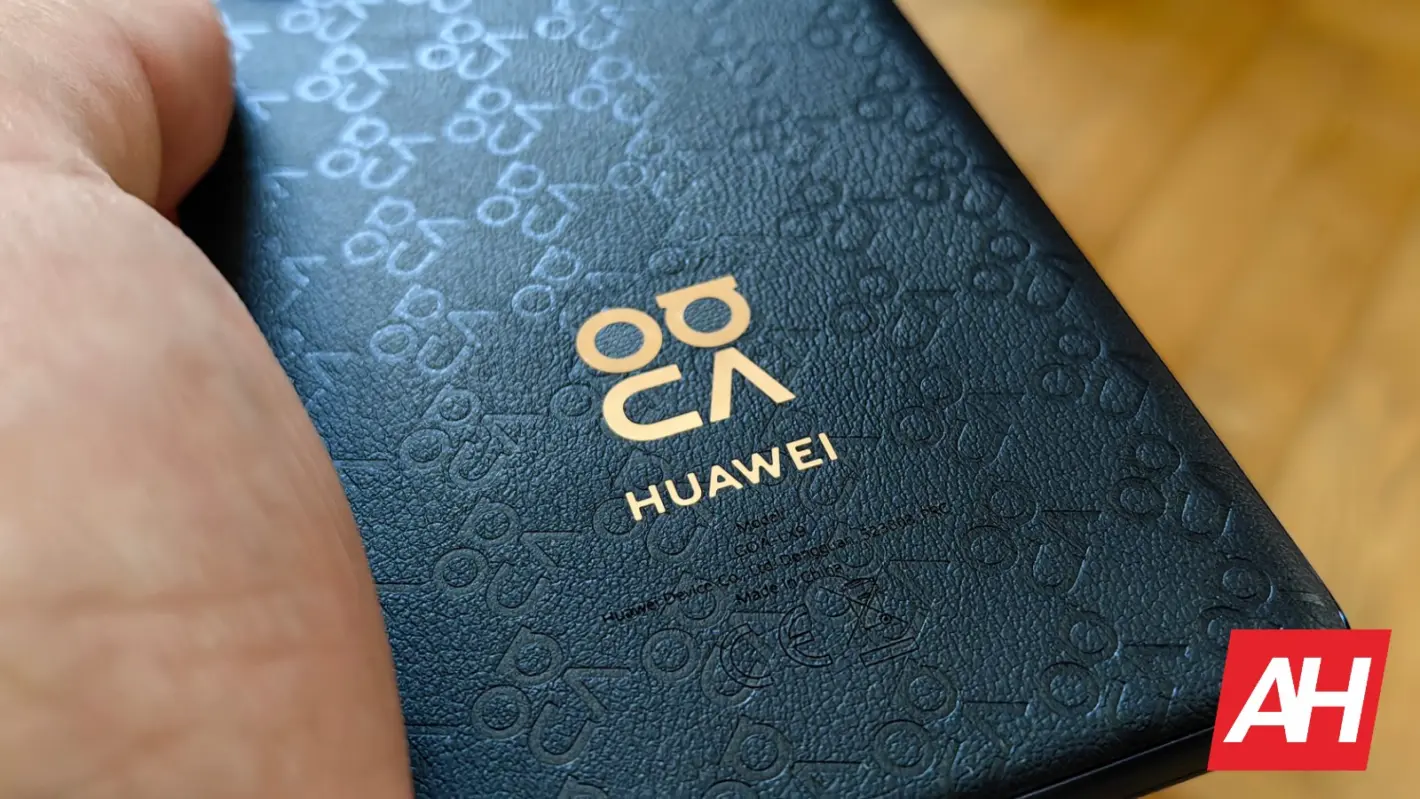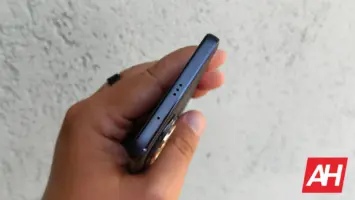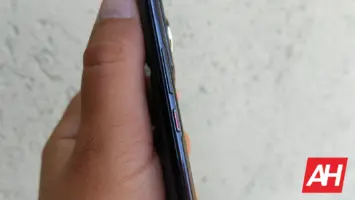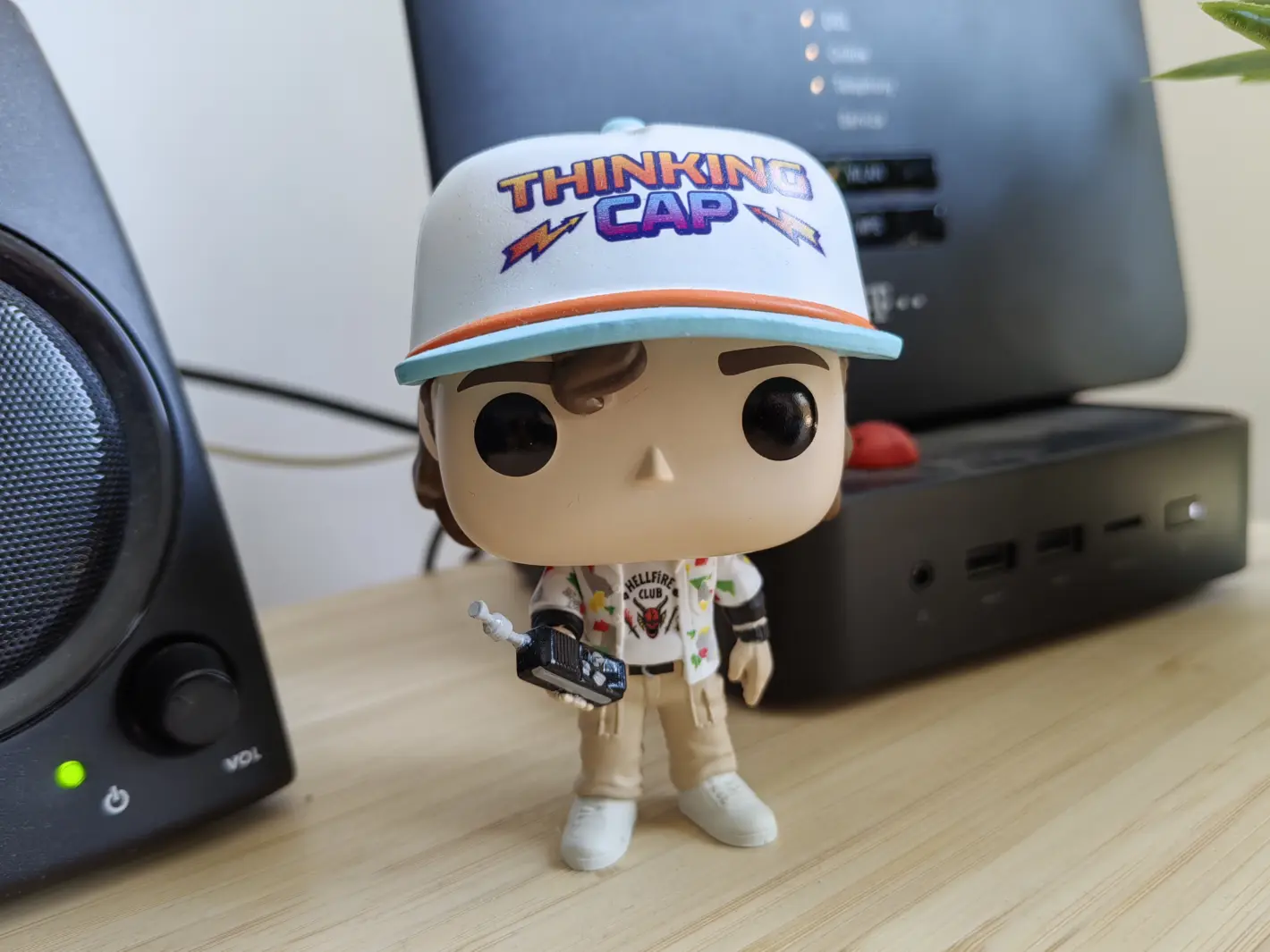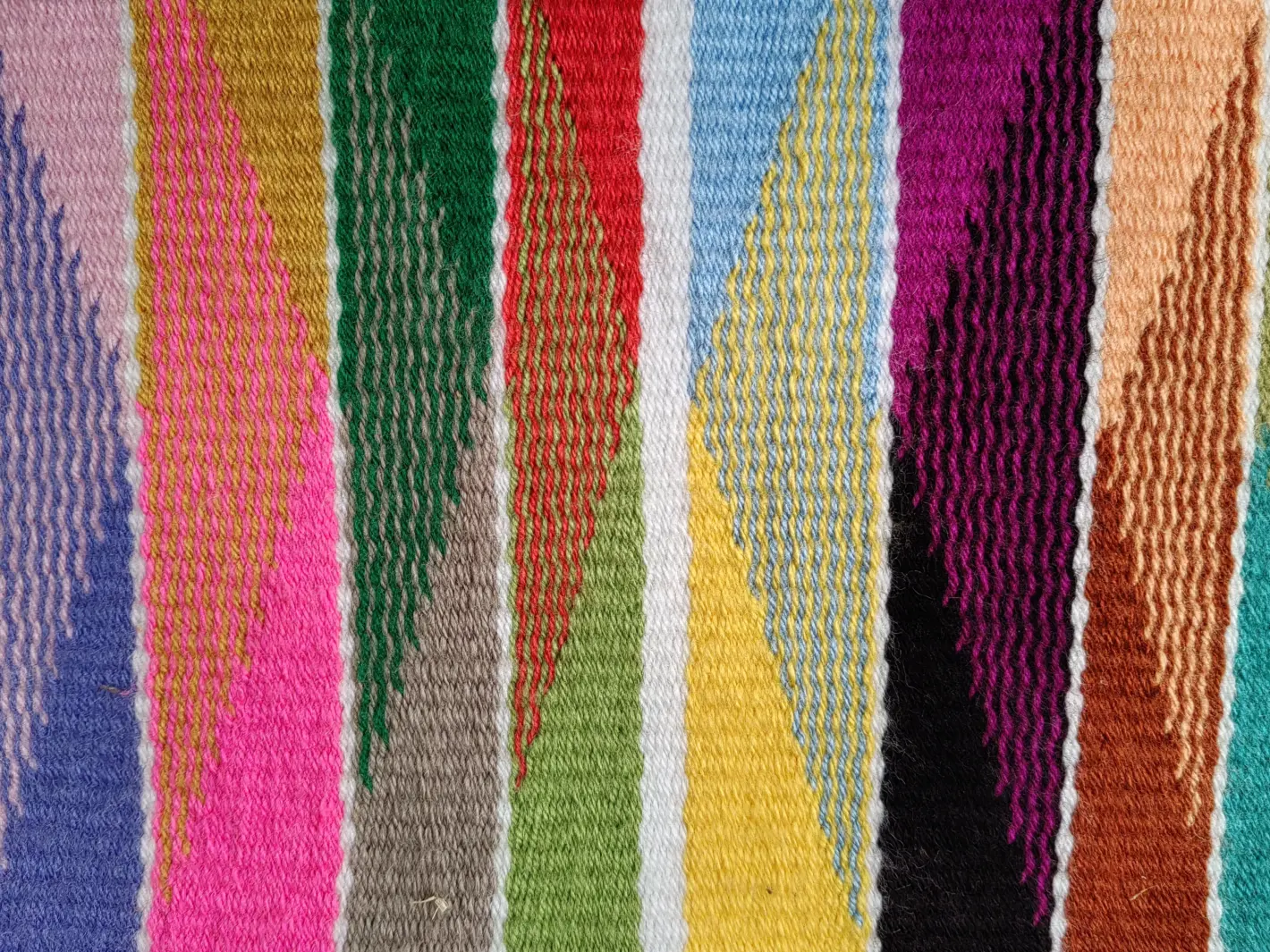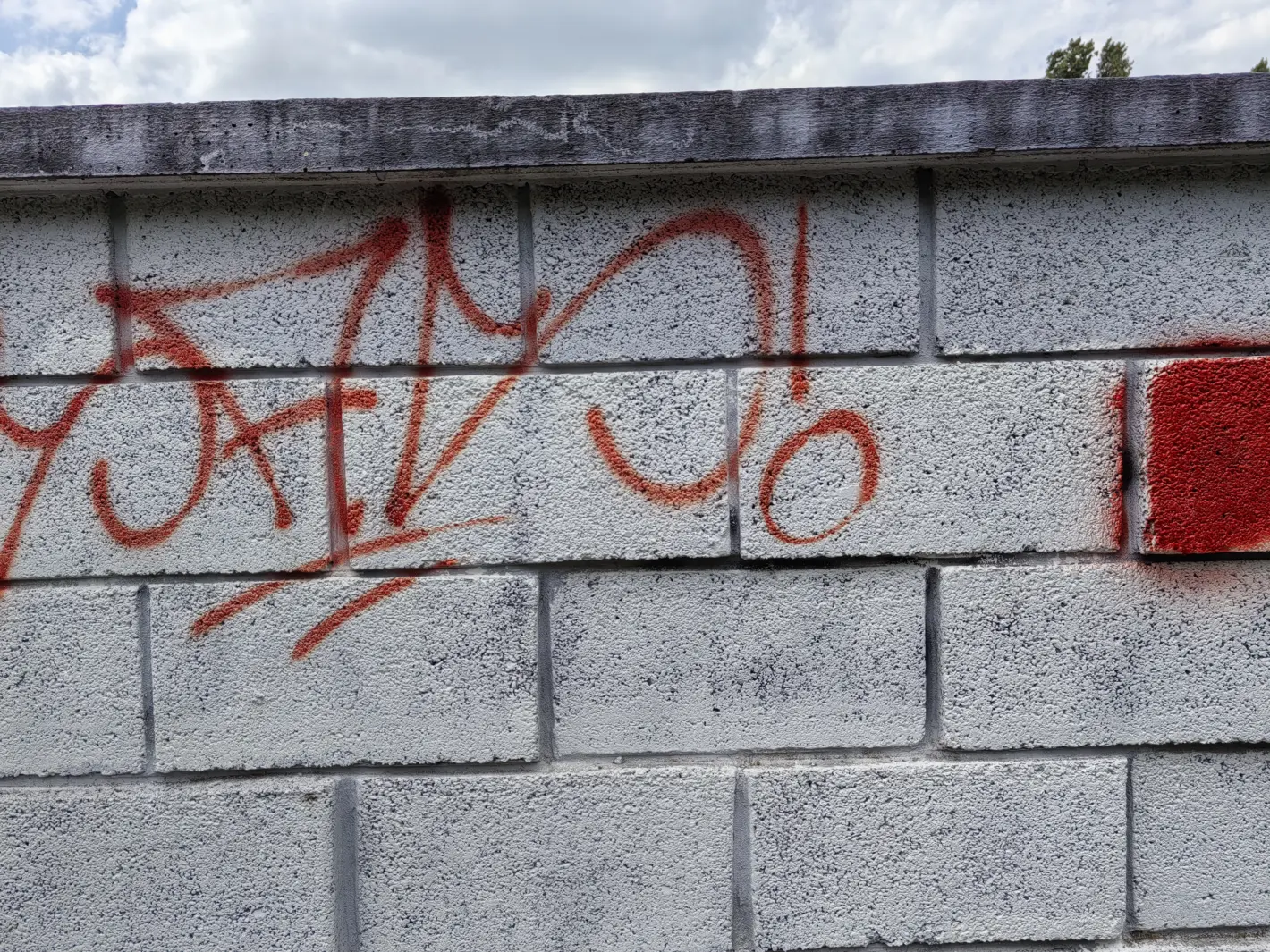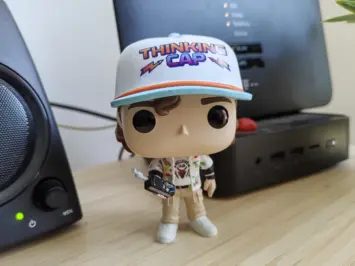The Huawei Nova 11 Pro is Huawei’s latest mid-ranger. This is actually an upper-mid-range smartphone, which is supposed to be the last step before reaching Huawei flagships. In this review, we’ll see what the Huawei Nova 11 Pro is capable of, and if it’s worth getting over one of Huawei’s flagship smartphones. The phone certainly isn’t cheap, but to some of you, that price may be worth it. There is a lot to talk about here, as the device itself has a really nice design, and very capable cameras, plus a number of other positives. Not everything is perfect, though, of course. So… let’s dive in!
Table of contents
– Hardware
– Display
– Battery
– Performance
– Camera
– Software
– Verdict
Huawei Nova 11 Pro Review: Hardware / Design
The Huawei Nova 11 Pro hits the right spot when it comes to design. Huawei did everything right here, basically. The phone doesn’t feel too large despite its large 6.78-inch display, and that’s quite a feat. It feels great to hold, and use, for several reasons. The curves are included in all the right places, the display is curved, so the phone is not too wide, and on top of that, its weight is right where it should be. This phone weighs 188 grams, and comes with an eco-leather backplate.
It comes in two color options
The phone comes in Black and Green models, and unfortunately, we ended up reviewing the black one. The green one looks outstanding in images, though, and its green eco-leather backplate is combined with a metallic frame which has a green tint on it. The black model has a shiny black frame, which is combined with a black eco-leather backplate. That variant also looks very nice, but not nearly as flashy as the green model. In any case, Huawei refers to this backplate as ‘nova Monogram Vegan Leather Design’. There is a pattern (Nova logo) imprinted on that leather, and you will feel it. It feels great to hold and use, and it helps a lot when it comes to grip.
There is a pill-shaped camera hole on the front, for a good reason
On the front, a pill-shaped cutout is located in the top-left corner, while the bezels are very thin. All the physical buttons are placed on the right-hand side, while there is an interesting-looking camera island included on the back. It is placed in the top-left corner, and the main camera is placed in the middle, in between ultrawide and telephoto cameras. That main camera has a noticeably larger sensor than the other two shooters. This camera design fits nicely with the overall design of the phone, that’s for sure.
The phone feels smaller than it is, which is a good thing
The phone measures 164.24 x 74.35 x 7.88mm, but despite that, it doesn’t feel as big due to the curves and the weight. All in all, this is probably the best-feeling smartphone with a 6.78-inch display that I’ve ever handled, I cannot emphasize that enough. Huawei nailed it when it comes to usage comfort.
Accessories
Huawei did include a case in the box here. You will find a regular soft silicone aka gel case on the inside. It’s one of those see-through cases that many Chinese OEMs included, and it’s a great addition in my opinion. This gives you great protection, at least until you get something else that you like more. Even if you stick with this one, that’s perfectly fine. It offers enough grip, and it’s actually quite thin, so it doesn’t add much bulk to the device itself. Every smartphone OEM should include something like this in the box.
Huawei Nova 11 Pro Review: Display
There is a 6.78-inch display included on this handset. It offers a resolution of 2652 x 1200 pixels, and it’s an OLED panel with a 120Hz refresh rate. You’re also getting a 300Hz touch sampling rate here, which is always nice to see, as most smartphones with a 120Hz refresh rate end up offering a 240Hz touch sampling rate. That display can also project up to 1 billion colors, and it does support HDR10 content. You’re also getting a rather high screen-to-body ratio here (91.1%, approximately), and the panel is protected by Huawei’s Kunlun glass, which has proven to be really tough on the Mate 50 Pro.
It’s not the brightest display out there, but it looks really good
This display managed to jump to over 700 nits of brightness under auto settings. That’s not flagship-grade brightness, but the panel is not dim by any means. It has a wide color gamut, but you won’t get full DCI-P3 coverage here. Having said that, the colors are not the most accurate but the display does look good. It’s vivid, sharp, and a 120Hz refresh rate has been incorporated well here, with the hardware.
You can choose between Normal & Vivid modes
You can choose between Normal and Vivid modes for the display, so you do get some customization in that regard. There are also three options for the refresh rate settings. You can choose between standard (60Hz), high (120Hz), or Dynamic. We used the phone on Dynamic, and it turned up the refresh rate when needed flawlessly. All in all, considering the sector in which it’s competing in, the display is actually quite good. It could be better in terms of color accuracy, but that’s not something many people will notice or care about.
Huawei Nova 11 Pro Review: Performance
The Huawei Nova 11 Pro is equipped with the Snapdragon 778G SoC, a 4G version of it. That is due to the US ban issued against Huawei. It’s a long story, but you’re probably at least somewhat familiar with it. That being said, this chip has been out in the market for quite some time. Despite that, however, it still offers really good performance. It’s around the Snapdragon 7 Gen 1 in that regard, which is not bad. It’s not exactly the most powerful mid-range chip out there, not even close, but it offers good performance. In collaboration with Huawei’s EMUI, and 8GB of LPDDR5 RAM included here.
The phone offers great performance across the board
The phone is very fluid, generally. Huawei’s animations are great, and this chip is more than powerful enough to handle everything. Even during heavier multitasking, it performed really well. Some of you are probably wondering about games, though. Well, for a mid-range phone, it’s really good at gaming. I always say you should aim for a flagship-grade phone if you plan on playing graphically demanding games. That is true in this case too, though this phone can handle them. You may not be able to play them at the highest resolution or details, but it can handle pretty much anything. The vast majority of games will run very smoothly. I tried a bunch of games from AppGallery, just to test the phone out, and didn’t really notice any glaring issues. I was unable to test games like Genshin Impact, and so on, as the phone does not have access to the Google Play Store. The thing is, I wanted to experience the phone as a regular user will, so without sideloading, etc. You can, though, technically, sideload games that do not specifically require Google Play Services, or install one of the emulators available to run such games. More on that in the software section, though.
Huawei Nova 11 Pro Review: Battery
The Huawei Nova 11 Pro comes with a 4,500mAh battery. During our testing, the phone has proven to have good battery life, but not great. I lingered between 6.5 and 7 hours of screen-on-time on most days. There were also odd days when I was closer to 6 hours of screen-on-time. Your mileage may vary, of course, as is the case with every other phone. I played games only for testing purposes, but didn’t really spare the phone when it comes to usage.
The battery life is not bad, but it’s not outstanding either
One thing to note is that I used it in adaptive mode, so I allowed the phone to jump between refresh rates, I did not force it on 120Hz, there was no need. The phone did a wonderful job in that regard. Granted, if Huawei managed to squeeze in 4,800mAh or 5,000mAh on the inside, the battery life would be noticeably better. It’s not exactly bad as it is either, though, so… no complaints here.
This handset offers blazing fast charging
What about the charging, though? Well, 100W wired charging is supported, but there’s no wireless charging support here. With such fast charging, however, even if you end up lacking battery life at some point, a quick charge will fix all your problems. You can fully charge the device in under half an hour, and yes, the charger is included in the box. We managed to get a full charge in only 24-25 minutes, which is crazy fast, needless to say.
Huawei Nova 11 Pro Review: Camera
The Huawei Nova 11 Pro has two cameras on the back. It includes a 50-megapixel UltraVision camera (f/1.9 aperture), and an 8-megapixel ultrawide unit (f/2.2 aperture). A 2-megapixel depth sensor has been ditched, and that’s not a bad thing, exactly. The phone’s ultrawide camera actually doubles as a macro camera, in case you were wondering. When it comes to front-facing cameras, you’re getting a 60-megapixel ultrawide camera (f/2.4 aperture), and an 8-megapixel portrait camera (f/2.2 aperture). Needless to say, this is quite an interesting, and unique front-facing setup.
The main camera’s performance is really good
The camera performance from the main camera, during the day, is great, to say the least. The images do look quite natural, the processing is spot on. No, you will not find noise in such conditions, not at all. The dynamic range is also good. Now, we did notice some issues with hazing from time to time, due to white balance issues, but that didn’t happen often at all. It happened only sometimes, and only when the sun was really bright outside. The colors are great, and the images overall do look vivid. Do note that using the ‘AI’ mode in the camera will tune up the saturation. It’s not really needed, but if you want more saturated images, go for it. 2x shots also look really good, and are taken by the main camera, as a telephoto camera is not present here.
You’ll want to stick with the main camera in low light conditions
The ultrawide camera, during the day, well… it does a good job, but the end results look different than the ones from the main shooter. The colors look different, which is not great, as it’s always best when the same color rendition is retained. The camera does a good job, though. It produces enough detail, despite the fact it’s only an 8-megapixel sensor. The dynamic range is good too, but not on the same level as what the main camera offers. When it comes to macro shots, that ultrawide camera does a good job. We’d suggest sticking to a 1x option when shooting macros with the ultrawide camera, as you’ll get the best balance between shooting distance and details.
What about low light? Well, the photos from the main camera are good enough. The camera produces enough detail, and the images also end up well-exposed. It also has really good noise control, even in some extreme situations. In most situations, you won’t notice a difference between regular and night mode shots, but in some, we did notice a difference. The night mode managed to offer sharper photos in some dark alleyways, and similar shots during the night. It did take longer to take an image and process it, though. It also produces slightly brighter images in some shots.
The ultrawide camera is used for macro shots
Ultrawide camera in low light, however, didn’t do all that well. The images were too dark, and there is no night mode available for the ultrawide camera. If there’s enough light in the scene, this camera can pull out a half-decent shot, but if not, the images from the ultrawide camera will simply look too dark. After snapping a bunch of shots with it, I gave up entirely, and simply focused on the phone’s main camera in low light.
The Huawei Nova 11 Pro takes great-looking selfies
What about selfies? That is, after all, supposed to be the Nova 11 Pro’s forte. Well, the phone does deliver in that regard, definitely. It offers excellent details, good skin tones, and well-balanced shots with great dynamic range. Chances are you will be very happy with the selfie camera setup on this phone.
You’ll be able to record video up to 4K30 here
When it comes to video, the Huawei Nova 11 Pro can record up to 4K30 with all of its cameras, that includes selfie cameras too. You can also opt for 1080p60, of course. The video footage is fine, for the most part, but it could offer more detail. The footage does tend to look softer than we’d like. Other than that, we don’t have many complaints. The colors are good, and so is the dynamic range. The same goes for stabilization. Things deteriorate in low light, however, as the dynamic range is not as great, and we did notice quite a bit of haloing around street lights, car lights, and so on.
Camera samples:
Huawei Nova 11 Pro Review: Software
In terms of software, you’re getting Android 12 here, with Huawei’s EMUI 13 on top of it. Google services are not a part of the package here, of course. You’re getting Huawei”s services, though, with the company’s AppGallery app store. If you’ve used a more modern Huawei smartphone, you know exactly what to expect here. The UI is good, it’s very fluid with great animations. There are also plenty of customization options. The notification shade and quick toggles are separate at the top, depending on where you trigger the pull-down gesture from. The notification shade is on the left, while the quick toggles are on the right.
Various well-known EMUI features are available here
You do get access to features such as the Magazine Lockscreen, which can change background images on its own. There are also some easy-to-activate shortcuts on the lock screen, and the always on display is also included in the package. You can even download more AOD themes, if you feel the need to do so. By default, all your apps are on home screens, there’s no app drawer. You can change that via the settings, though, and use a more regular Android setup, if you’d like.
EMUI 13 also comes with support for large folders, and also combined widgets. You can combine three widgets into a single one, if you want. Stacked widgets are a part of the offering too, as that’s one of the newest features Huawei is offering in EMUI. The company’s Assistant Today screen is making a comeback here too. It’s basically a shelf on the leftmost home screen, which contains a ton of info. It’s there to replace the Google News page, which is available on many Android phones.
You also get access to Huawei’s voice assistant
Huawei’s Celia voice assistant is also available here, and it does support voice commands. AI Lens is here to help you search for stuff by using your camera, and much more. Huawei also has very capable first-party apps pre-installed here. It has an outstanding video editor, for example, but a file manager, music player, and some other apps are here too. Even the company’s Petal Maps do a fine job when it comes to navigation.
The software is good, but there are no Google services here
Huawei’s EMUI software is actually really good, and so is its performance. The elephant in the room is the lack of Google services, though, of course. If you’re using Google apps on a regular basis, this is definitely not a phone for you, even though there are ways to bring Google apps on the device (like GBox, for example). There are also some notable omissions in the AppGallery, when it comes to other popular apps. Huawei will pull those apps from app repositories for you, though, so you’ll be able to install them, if you want. This is not an ideal solution, but it works. Still, the lack of apps is still Huawei’s biggest problem, which is a shame, because the company’s software was and still is great.
Huawei Nova 11 Pro Review: Should you buy it?
Should you buy the Huawei Nova 11 Pro? Is this the phone for you? Well, it’ll certainly appeal to some people. The Huawei Nova 11 Pro offers an outstanding design. It fits great in the hand, you really have to try it out in order to realize how comfortable it is to hold and use, despite its size. The material on the back definitely helps with the grip. The cameras are good enough, even though not exactly flagship-grade. The display is also great, to say the least, and the software performs flawlessly. The thing is, plenty of apps are still missing from the AppGallery, and there are still apps out there that require specifically Google services in order to function. Google apps are not available here either, unless you use an Android emulator like GBox, which is not an ideal solution. Still, if the software is not an obstacle for you, and you want a very comfortable, and yet large device, with great selfie cameras, the Huawei Nova 11 Pro is worth considering, at the very least.

You should buy the Huawei Nova 11 Pro if you:
– want a really comfortable smartphone, which is also on the larger side
– want a phone that looks different than anything out there
– need blazing fast charging
– hate it when OEMs don’t include a charger in the box
– want a reliable main camera for daylight & nighttime conditions
– love taking selfies
– don’t use Google apps all that much
You shouldn’t buy the Huawei Nova 11 Pro if you:
– love using Google apps
– find pill-shaped cutouts to be an eye-sore
– need 5G
– plan to get the phone wet
– shoot a lot of videos with your phones
– love using the ultrawide camera for taking pictures